Raise your hand if your desk has multiple hard drives on it, but you don’t know which is which. Are you tired of trying to find a photo from 2018 but don’t know where to look? Sounds like you need tips on how to organize your photos.
Everyone has their own methods for how they like to organize their photo libraries. Some people are detailed, but most have the chaos and pray method.
Which is they pray they can find what they’re looking for in all that chaos.
There isn’t a correct way on how to organize your photos, but you need to have your own way to help you locate files. Otherwise you’re just going to be wasting your time.
The way I like to organize my photo libraries is by dates. I have certain hard drives labeled for instance 2020-2022. I know that every photo I took during those years are on that hard drive.
Of course I had a plethora of hard drives laying around. I have backups for the backups. And everything is labeled so I know which is which.
And just because you have your hard drives labeled doesn’t mean the file and folder format doesn’t have to have some semblance of order.
In my workflow I rename all the folders to have the event’s date and I also label them with, for instance, what game I was shooting. The files themselves often have the event followed by a sequence number.
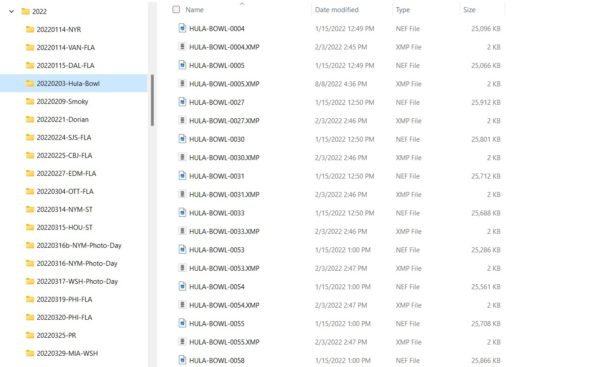
I have my own labeling method that works for me. For sports I like to use a three letter abbreviation of teams to tell me which game is which.
If I need to find a photo and I know which game it’s from all I have to do is find the correct folder and there it is.
I also use Photo Mechanic to add all my Meta Data as well as label and tag all my photos. Doesn’t matter if its a sport shoot, a wedding or photos from my latest trip to Costa Rica. I use Photo Mechanic every time.
Photo Mechanic lets me rename files in batches, add all the Meta Data at once and so on. It’s an amazing tool.
For me the biggest reason why I use Photo Mechanic as my preferred way on how to organize your photos, is how seamless it is to import photos from Photo Mechanic right into Adobe LightRoom. I just tag the photos, filter them and then drag them right into LightRoom and they get imported.
Perhaps the way I organize photos isn’t the way you would do it. And that is ok. As long as you have a method for how to organize your photos that works for you.
Lord knows no one wants to spend hours going through every hard drive searching for that one photo.
Better organization leads to less headaches and we get plenty of those from some of our more demanding clients. Why add on to it?
If you have another way that you think is a great way to organize your photos I would love to learn about it!
Photo by Ahmet Yalçınkaya on Unsplash